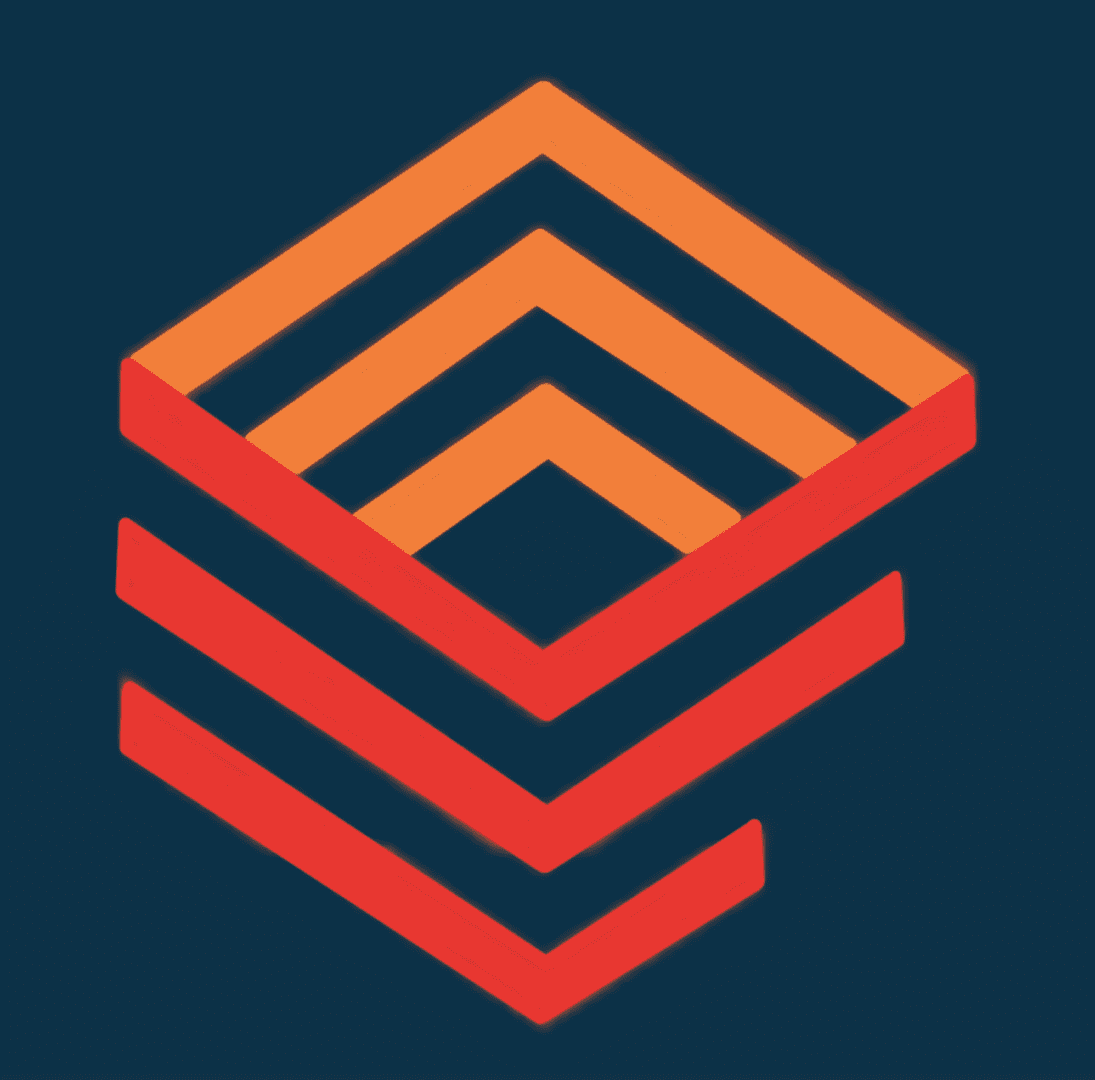Sage X3 Customer Relation (CRM)
The Customer Relationship module in Sage X3 provides a comprehensive set of tools for managing customer relationships, automating sales and marketing activities, and providing customer support. This helps businesses to better understand their customers, improve customer satisfaction, and increase sales and revenue.
CRM Planning Calendar
The Planning Calendar in Sage X3 is a feature that allows organizations to manage their resources and schedules more effectively. It is a visual representation of the availability of resources such as employees, machines, and materials, and can be used to schedule work activities, production processes, and other operations.
In Sage X3, the Planning Calendar can be used to create a visual timeline of events and activities, and to assign resources to specific tasks. This allows managers to quickly see which resources are available at any given time, and to make informed decisions about how to allocate those resources to meet their business needs.
The Planning Calendar can also be used to manage scheduling conflicts, to track the progress of work activities, and to generate reports on resource utilization and productivity. Additionally, it provides a centralized location for storing and sharing scheduling information, making it easier for different departments and teams to collaborate and coordinate their activities.
Overall, the Planning Calendar in Sage X3 is a valuable tool for organizations that need to manage complex scheduling and resource allocation requirements, and can help improve overall efficiency and productivity.
CRM Tasks
CRM (Customer Relationship Management) tasks in Sage X3 refer to the specific activities and operations related to managing customer relationships and interactions. These tasks can include things such as customer outreach, sales follow-up, and customer service support.
In Sage X3, CRM tasks can be managed and tracked through the software’s CRM module, which provides a centralized location for storing and accessing customer information, as well as for managing customer interactions and activities. This helps organizations to streamline their customer management processes, and to ensure that all customer interactions are recorded and tracked in a consistent and organized manner.
CRM tasks in Sage X3 can be assigned to individual users or teams, and can include due dates, priorities, and other attributes to help manage the flow of work and ensure that customer-related activities are completed in a timely and effective manner. Additionally, the CRM module can be integrated with other modules within Sage X3, such as Sales and Marketing, to provide a comprehensive view of customer interactions and activities across the entire organization.
Overall, the CRM tasks in Sage X3 are an important part of the software’s functionality, and are designed to help organizations manage customer relationships and interactions more effectively, leading to improved customer satisfaction and loyalty.
CRM Projects
CRM (Customer Relationship Management) projects in Sage X3 refer to specific initiatives or activities that are related to managing customer relationships and interactions. These projects can include things such as customer outreach campaigns, sales promotions, and customer service initiatives.
In Sage X3, CRM projects can be managed and tracked through the software’s CRM module, which provides a centralized location for organizing and managing customer-related activities. The CRM module can be used to create and manage CRM projects, and to assign tasks, activities, and resources to those projects.
One key benefit of using the CRM function in Sage X3 to manage CRM projects is that it provides a centralized location for tracking and reporting on project progress, as well as for storing and accessing customer information and interactions. This helps organizations to streamline their customer management processes, and to ensure that all customer interactions are recorded and tracked in a consistent and organized manner.
CRM projects in Sage X3 can also be integrated with other modules within the software, such as Sales and Marketing, to provide a comprehensive view of customer interactions and activities across the entire organization. This helps organizations to align their customer-related activities with their overall business strategy, and to achieve their customer-related goals and objectives more effectively.
Overall, the CRM projects in Sage X3 are an important part of the software’s functionality, and are designed to help organizations manage customer relationships and interactions more effectively, leading to improved customer satisfaction and loyalty.
Marketing Schedule
The Marketing Schedule function in Sage X3 is a feature that allows organizations to manage and track their marketing activities and campaigns. The Marketing Schedule provides a centralized location for storing and accessing marketing information, and can be used to create, manage, and track marketing projects, campaigns, and activities.
With the Marketing Schedule function, organizations can plan, execute, and track their marketing activities, including things such as email campaigns, direct mailings, and advertising campaigns. The function provides a visual timeline of marketing activities, and allows users to assign tasks, activities, and resources to each marketing project.
In addition to providing a centralized location for managing marketing activities, the Marketing Schedule function in Sage X3 also provides a range of tools and features for analyzing and reporting on marketing results. For example, organizations can use the function to track the results of marketing campaigns, and to generate reports on campaign response rates, conversion rates, and other key metrics.
Overall, the Marketing Schedule function in Sage X3 is an important part of the software’s functionality, and is designed to help organizations manage and track their marketing activities and campaigns more effectively, leading to improved marketing results and ROI.
Marketing Campaigns
The Marketing Campaigns function in Sage X3 is a feature that allows organizations to manage and track their marketing activities and campaigns. The Marketing Campaigns function provides a centralized location for storing and accessing marketing information, and can be used to create, manage, and track marketing projects, campaigns, and activities.
With the Marketing Campaigns function, organizations can plan, execute, and track their marketing activities, including things such as email campaigns, direct mailings, and advertising campaigns. The function provides a visual timeline of marketing activities, and allows users to assign tasks, activities, and resources to each marketing project.
In addition to providing a centralized location for managing marketing activities, the Marketing Campaigns function in Sage X3 also provides a range of tools and features for analyzing and reporting on marketing results. For example, organizations can use the function to track the results of marketing campaigns, and to generate reports on campaign response rates, conversion rates, and other key metrics.
Overall, the Marketing Campaigns function in Sage X3 is an important part of the software’s functionality, and is designed to help organizations manage and track their marketing activities and campaigns more effectively, leading to improved marketing results and ROI.
Marketing Operations
The Marketing Operations functions in Sage X3 refer to the specific tools and features that are used to manage and support the day-to-day operations of an organization’s marketing activities and campaigns. These functions are designed to help organizations plan, execute, and track their marketing activities in an efficient and effective manner, leading to improved marketing results and ROI.
Some of the key Marketing Operations functions in Sage X3 include:
- Marketing Campaigns: A centralized location for managing and tracking marketing projects, campaigns, and activities.
- Marketing Schedule: A visual timeline of marketing activities that helps organizations plan and execute their marketing activities.
- Customer Segmentation: Tools for segmenting and targeting customer groups based on specific criteria, such as demographics or buying behavior.
- Lead Management: Tools for managing and tracking leads generated from marketing activities and campaigns.
- Marketing Automation: Automated processes for executing marketing activities, such as email campaigns and direct mailings.
- Marketing Analytics: Tools for analyzing and reporting on marketing results, including campaign response rates, conversion rates, and other key metrics.
Overall, the Marketing Operations functions in Sage X3 are an important part of the software’s functionality, and are designed to help organizations manage and track their marketing activities and campaigns more effectively, leading to improved marketing results and ROI.
Media Campaigns
Media Campaigns in Sage X3 refer to the specific type of marketing campaigns that use various forms of media, such as television, radio, print, and digital, to reach and engage with target audiences. The Media Campaigns function in Sage X3 provides a centralized location for managing and tracking these types of campaigns, and is designed to help organizations plan, execute, and track their media campaigns in an efficient and effective manner.
With the Media Campaigns function in Sage X3, organizations can:
- Plan and schedule media campaigns: The function provides a visual timeline of media campaign activities, and allows organizations to assign tasks, activities, and resources to each media campaign.
- Manage media budgets: Organizations can track and manage their media campaign budgets, including media buying and placement costs.
- Track media campaign performance: The function provides tools for tracking the results of media campaigns, and for generating reports on campaign response rates, conversion rates, and other key metrics.
- Optimize media campaigns: Organizations can use the results of their media campaign tracking to optimize their media campaigns for improved results and ROI.
Overall, the Media Campaigns function in Sage X3 is an important part of the software’s functionality, and is designed to help organizations manage and track their media campaigns more effectively, leading to improved marketing results and ROI.
—
In conclusion, this blog post highlighted the importance of the Customer Relation (CRM) Module in Sage X3 and the impact data has for managing customer relationships, automating sales and marketing activities, and providing customer support. By implementing best practices and strategies, we can help businesses to better understand their customers, improve customer satisfaction, and increase sales and revenue.
Remember, business optimaztion is an ongoing process that requires consistent effort and continuous improvement. So, start optimizing your business today and stay up-to-date with the latest trends and updates in the field. Good luck with your journey!
If you need help with your business strategy, our team of experts is here to assist you. Contact us today to learn how we can help you improve your Sage X3 experience and grow your business.