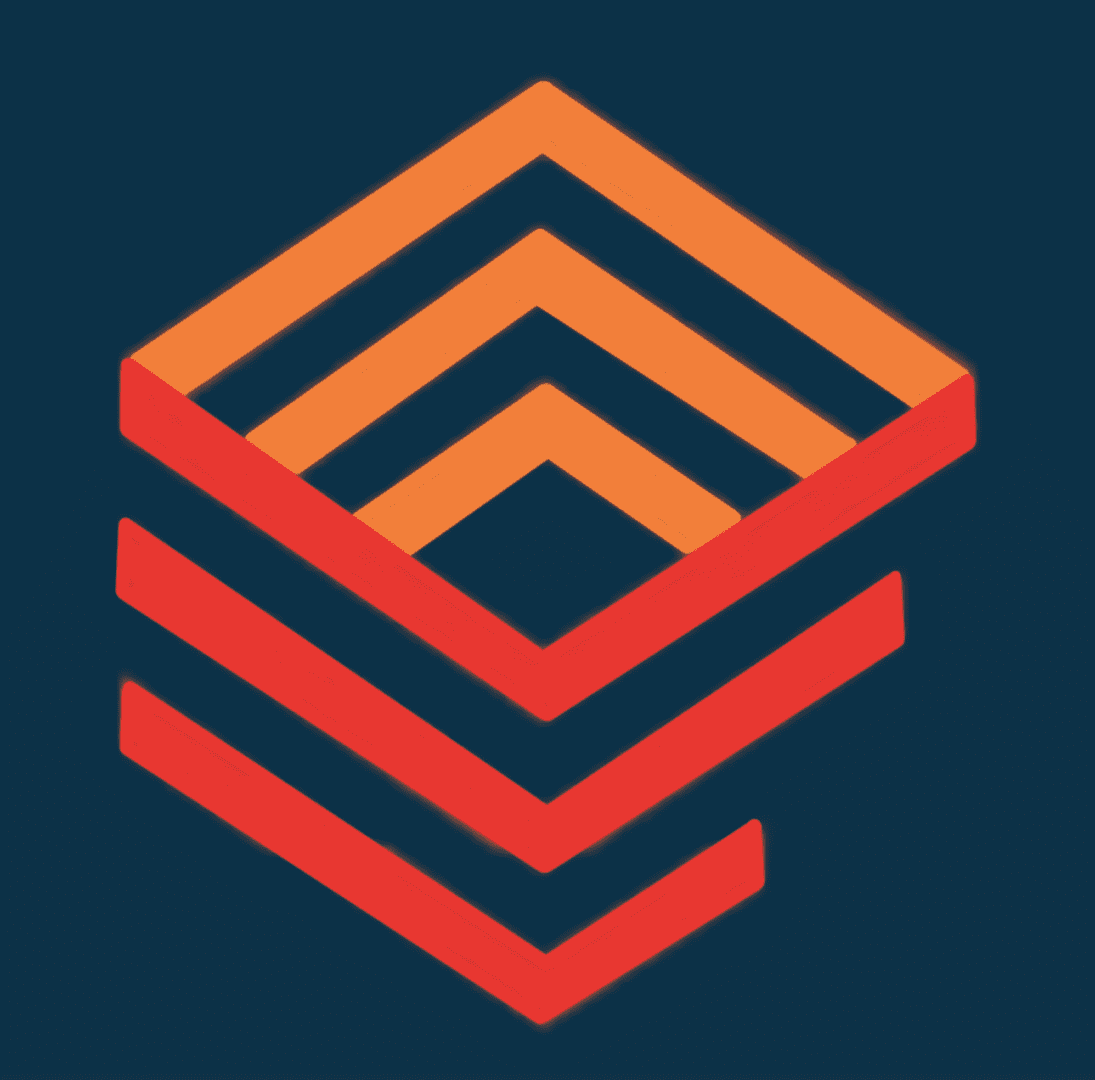Sage X3 Costing Module
The Sage X3 costing module is designed to help businesses manage and track their costs associated with manufacturing, production, and inventory management. Here are some of the benefits and functionalities of the costing module in Sage X3:
- Accurate and Timely Costing: The costing module helps to accurately calculate and track the cost of materials, labor, and overheads, associated with production or manufacturing. This ensures that the organization can accurately calculate the cost of finished goods, and also helps in pricing decisions.
- Better Inventory Management: With the costing module, businesses can analyze the true cost of their inventory, which helps in determining optimal inventory levels, minimizing inventory holding costs, and reducing waste.
- Improved Cost Control: The costing module allows businesses to have better control over their costs, by comparing actual costs with estimated costs. This enables businesses to identify any deviations, investigate the reasons for such deviations and take corrective actions.
- Greater Visibility and Insights: The module provides greater visibility into the costs of goods sold and the margins generated by different products, which allows businesses to make informed decisions about pricing, production, and profitability.
- Easy Integration: Sage X3 costing module can be integrated with other modules in the ERP software, such as inventory management, production, and sales, providing a comprehensive view of the organization’s operations.
- Streamlined Accounting: With the costing module, businesses can streamline their accounting processes, by automatically generating entries for inventory and cost of goods sold. This reduces the risk of errors and improves efficiency.
Overall, the Sage X3 costing module provides businesses with a powerful tool for managing and tracking their costs, which helps to improve profitability, reduce waste, and optimize operations.
Standard Cost Calculation
The standard cost calculation function in Sage X3 is a key feature of the costing module. It allows businesses to set and maintain standard costs for their inventory items, which can be used to calculate the cost of goods sold and inventory valuations. Here are the key features and benefits of the standard cost calculation function:
- Costing Methodology: The standard cost calculation function in Sage X3 uses a pre-defined methodology to calculate the cost of a finished product. The methodology includes factors such as material costs, labor costs, and overhead costs, to arrive at a standard cost.
- Flexibility: The standard cost calculation function provides flexibility to businesses to update the costs of their inventory items, based on changes in material costs, labor costs, or other factors that impact the cost of the finished product. This ensures that the standard costs are always up-to-date and accurate.
- Cost Roll-Up: The cost roll-up feature in the standard cost calculation function allows businesses to calculate the cost of a finished product by aggregating the costs of its components. This ensures that the cost of the finished product accurately reflects the cost of the materials and labor that went into its production.
- Margin Analysis: The standard cost calculation function in Sage X3 allows businesses to analyze margins at the product or customer level, based on standard costs. This helps businesses to identify profitable products and customers, and make informed pricing and product decisions.
- Accurate Cost of Goods Sold: With the standard cost calculation function, businesses can accurately calculate the cost of goods sold, which is a critical metric for understanding profitability. This helps businesses to make informed decisions about pricing and product mix.
- Improved Inventory Valuation: By setting and maintaining accurate standard costs, businesses can improve their inventory valuation, which is a key metric for financial reporting. Accurate inventory valuation ensures that businesses can make informed decisions about the amount of inventory to hold, and avoid over- or under-valuing their inventory.
In summary, the standard cost calculation function in Sage X3 is a powerful tool for managing and tracking the costs of finished products. It provides businesses with the flexibility to update costs, analyze margins, and improve their inventory valuation, all of which are critical to profitability and financial reporting.
Calculated Cost Update
In Sage X3, the calculated cost update function is used to update the cost of items in the system. The cost update function takes into account various factors such as purchase costs, labor costs, overhead costs, and any other costs associated with producing or acquiring an item.
The calculated cost update function works by taking the current cost of an item and adjusting it based on changes in the factors that affect the cost. For example, if the cost of raw materials increases, the cost update function will adjust the cost of the finished product accordingly.
The cost update function can be run manually or set up to run automatically on a regular basis, such as daily or weekly. When running the function, the system will analyze the cost factors for each item and update the cost accordingly.
The calculated cost update function is important for maintaining accurate inventory values and pricing for products. By regularly updating the cost of items in the system, businesses can make informed decisions about pricing, purchasing, and production.
In Sage X3, the calculated cost update function can be customized to meet the specific needs of a business. This allows for more accurate cost calculations and greater control over inventory management.
Calculated Expected Subcontract Cost
In Sage X3, the calculated expected subcontract cost function is used to estimate the cost of subcontracting work to a vendor. The function calculates the expected cost based on a set of predetermined parameters, such as the cost of labor, materials, and overhead.
The calculated expected subcontract cost function works by taking the information entered into the system, such as the expected labor and material costs, and using that information to calculate the total cost of the subcontract. The function can also take into account any additional costs associated with the subcontract, such as transportation or other fees.
Once the function has calculated the expected cost, the information is saved in the system and can be used to create purchase orders or other documents related to the subcontract. This allows businesses to plan and budget for subcontracting work more accurately, and to make informed decisions about which vendors to use.
The calculated expected subcontract cost function in Sage X3 can be customized to meet the specific needs of a business. This allows for greater control over the subcontracting process and more accurate cost estimates.
Overall, the calculated expected subcontract cost function is an important tool for businesses that use subcontracting to produce goods or provide services. By accurately estimating the cost of subcontracting work, businesses can make informed decisions about their operations and control their costs.
Expected Cost inquiry
In Sage X3, the expected cost inquiry function is a tool that allows users to view and analyze the expected costs associated with a specific item or product. This function is designed to provide businesses with a more detailed and accurate understanding of their costs, enabling them to make better decisions about pricing, production, and other operations.
The expected cost inquiry function works by pulling together information from various sources within the system, such as purchase orders, production orders, bills of materials, and other related documents. Based on this information, the system calculates the expected cost for the item, taking into account all relevant factors such as labor, material, and overhead costs.
Users can access the expected cost inquiry function through the Sage X3 interface. They can enter the item number or other relevant search criteria to pull up a detailed report that shows the expected costs associated with that item. The report may include information such as the cost of raw materials, the cost of labor, and any other costs associated with producing or acquiring the item.
By using the expected cost inquiry function, businesses can gain a more accurate understanding of their costs and make more informed decisions about pricing and production. This function can be particularly useful for businesses that manufacture or assemble products, as it allows them to track costs at every stage of the production process.
Overall, the expected cost inquiry function is an important tool for businesses that want to improve their cost management and make more data-driven decisions. By providing detailed and accurate information about expected costs, this function can help businesses to optimize their operations and increase their profitability.
Subcontract WIP Inquiry
In Sage X3, the subcontract WIP (Work in Progress) inquiry function is a tool that allows users to view and analyze the status of work that has been subcontracted to vendors. This function is designed to provide businesses with a more detailed and accurate understanding of their subcontracting operations, enabling them to manage their workflows more efficiently.
The subcontract WIP inquiry function works by pulling together information from various sources within the system, such as production orders, purchase orders, and subcontracting documents. Based on this information, the system provides a detailed report that shows the status of work that has been subcontracted to vendors.
The report may include information such as the expected completion date of the subcontracted work, the status of the work in progress, and any other relevant details. This information can help businesses to track the progress of subcontracted work and make informed decisions about their production schedules and workflows.
Users can access the subcontract WIP inquiry function through the Sage X3 interface. They can enter the relevant search criteria to pull up a detailed report that shows the status of all subcontracted work in progress. The report can be customized to show specific details that are relevant to the business.
By using the subcontract WIP inquiry function, businesses can gain a more accurate understanding of their subcontracting operations and make more informed decisions about their production workflows. This function can be particularly useful for businesses that rely on subcontracting to produce goods or provide services, as it allows them to track the progress of subcontracted work and ensure that it is completed on time and within budget.
Overall, the subcontract WIP inquiry function is an important tool for businesses that want to optimize their subcontracting operations and improve their production workflows. By providing detailed and accurate information about the status of subcontracted work, this function can help businesses to manage their resources more efficiently and increase their profitability.
Calculate Actual Subcontract Cost
In Sage X3, the calculate actual subcontract cost function is used to determine the actual cost of subcontracting work to a vendor. The function takes into account all of the costs associated with the subcontract, including labor, materials, overhead, and any additional costs such as transportation or other fees.
The calculate actual subcontract cost function works by comparing the expected cost of the subcontract, which was previously calculated using the expected subcontract cost function, to the actual costs incurred during the subcontracting process. The function takes into account any changes or deviations from the original plan, such as changes in the scope of work or unexpected costs.
Users can access the calculate actual subcontract cost function through the Sage X3 interface. They can enter the relevant search criteria to pull up a detailed report that shows the actual costs associated with a specific subcontract. The report may include information such as the actual cost of labor and materials, any additional costs incurred during the subcontracting process, and any deviations from the original plan.
By using the calculate actual subcontract cost function, businesses can gain a more accurate understanding of their costs and make more informed decisions about their subcontracting operations. The function can also help businesses to identify areas where they can improve their processes and reduce their costs.
Overall, the calculate actual subcontract cost function is an important tool for businesses that want to improve their cost management and make more data-driven decisions. By providing detailed and accurate information about actual costs, this function can help businesses to optimize their operations, increase their profitability, and make informed decisions about their subcontracting processes.
Production Cost Inquiry
In Sage X3, the production cost inquiry function is a tool that allows users to view and analyze the costs associated with a specific production order. This function is designed to provide businesses with a more detailed and accurate understanding of their production costs, enabling them to make better decisions about pricing, production, and other operations.
The production cost inquiry function works by pulling together information from various sources within the system, such as bills of materials, production orders, and other related documents. Based on this information, the system calculates the costs associated with producing the item, taking into account all relevant factors such as labor, material, and overhead costs.
Users can access the production cost inquiry function through the Sage X3 interface. They can enter the production order number or other relevant search criteria to pull up a detailed report that shows the costs associated with that production order. The report may include information such as the cost of raw materials, the cost of labor, and any other costs associated with producing the item.
The production cost inquiry function can also provide a breakdown of costs by each stage of the production process, allowing businesses to identify areas where they can improve efficiency and reduce costs.
By using the production cost inquiry function, businesses can gain a more accurate understanding of their production costs and make more informed decisions about pricing and production. This function can be particularly useful for businesses that manufacture or assemble products, as it allows them to track costs at every stage of the production process.
Overall, the production cost inquiry function is an important tool for businesses that want to improve their cost management and make more data-driven decisions. By providing detailed and accurate information about production costs, this function can help businesses to optimize their operations and increase their profitability.
WIP Valuation
In Sage X3, the WIP (Work in Progress) evaluation function is a tool that allows users to evaluate the status of work in progress and the associated costs. The WIP evaluation function is designed to provide businesses with a more detailed and accurate understanding of the costs associated with work in progress, enabling them to manage their workflows more efficiently.
The WIP evaluation function works by pulling together information from various sources within the system, such as production orders, purchase orders, and subcontracting documents. Based on this information, the system calculates the cost of work in progress and the percentage of work that has been completed.
Users can access the WIP evaluation function through the Sage X3 interface. They can enter the relevant search criteria to pull up a detailed report that shows the status of all work in progress. The report can be customized to show specific details that are relevant to the business, such as the cost of labor, materials, and other associated costs.
The WIP evaluation function can also provide a breakdown of costs by each stage of the production process, allowing businesses to identify areas where they can improve efficiency and reduce costs. This function can also help businesses to track the progress of work and make informed decisions about their production schedules and workflows.
By using the WIP evaluation function, businesses can gain a more accurate understanding of the costs associated with work in progress and make more informed decisions about their production workflows. This function can be particularly useful for businesses that manufacture or assemble products, as it allows them to track the progress of work and ensure that it is completed on time and within budget.
Overall, the WIP evaluation function is an important tool for businesses that want to optimize their operations and improve their production workflows. By providing detailed and accurate information about the status of work in progress and associated costs, this function can help businesses to manage their resources more efficiently and increase their profitability.
Cost Transfer Process
In Sage X3, the cost transfer process function is a tool that allows users to transfer costs associated with one object to another object within the system. This function is designed to provide businesses with more flexibility in managing their costs and to ensure that costs are accurately attributed to the correct objects.
The cost transfer process function works by allowing users to create a transfer document that specifies the costs to be transferred, as well as the objects involved in the transfer. The transfer document can be used to transfer costs from one production order to another, from one project to another, or from one cost center to another, among other possibilities.
Users can access the cost transfer process function through the Sage X3 interface. They can enter the relevant search criteria to pull up a list of transfer documents that have been created. From there, users can view and edit the transfer documents, as well as create new transfer documents as needed.
The cost transfer process function is particularly useful for businesses that have complex workflows or that need to manage costs across multiple objects. For example, a business might use the cost transfer process function to allocate costs associated with a specific project to different cost centers, or to transfer the costs of materials from one production order to another.
By using the cost transfer process function, businesses can gain greater control over their costs and ensure that costs are accurately attributed to the correct objects. This function can also help businesses to optimize their operations and make more informed decisions about their workflows.
Overall, the cost transfer process function is an important tool for businesses that want to improve their cost management and make more data-driven decisions. By providing flexibility in managing costs and ensuring accurate cost attribution, this function can help businesses to optimize their operations and increase their profitability.
Purge WIP Cost Records
In Sage X3, the Purge WIP Cost Records function is a tool that allows users to delete work in progress (WIP) cost records from the system. This function is designed to help businesses manage their data more efficiently and to ensure that only necessary records are kept in the system.
The Purge WIP Cost Records function works by allowing users to select the WIP cost records that they want to delete from the system. This selection can be based on various criteria, such as a specific production order, a specific date range, or a specific object, among other possibilities. Once the records have been selected, the user can then initiate the purge process.
Users can access the Purge WIP Cost Records function through the Sage X3 interface. They can enter the relevant search criteria to pull up a list of WIP cost records that are eligible for deletion. From there, users can select the records that they want to delete and initiate the purge process.
The Purge WIP Cost Records function is particularly useful for businesses that have a large volume of data in the system and want to ensure that only necessary records are kept. By removing WIP cost records that are no longer needed, businesses can reduce the size of their databases and improve the performance of the system. This function can also help businesses to comply with data retention policies and regulations.
However, it’s important to note that the Purge WIP Cost Records function should be used with caution, as deleting records from the system is a permanent action. Before using this function, businesses should carefully review their data retention policies and ensure that they are only deleting records that are no longer needed.
Overall, the Purge WIP Cost Records function is an important tool for businesses that want to manage their data more efficiently and comply with data retention policies. By allowing users to selectively delete WIP cost records from the system, this function can help businesses to improve the performance of their systems and ensure that only necessary records are kept.
—
In conclusion, this blog post highlighted the importance of the Costing Module in Sage x3 and the functions to help businesses manage and track their costs associated with manufacturing, production, and inventory management. . By implementing best practices and strategies, you can track material costs, labor costs, and overhead costs, to arrive at a standard cost for and finished product in your item master.
Remember, your business optimaztion is an ongoing process that requires consistent effort and continuous improvement. So, start optimizing your business today and stay up-to-date with the latest trends and updates in the field. Good luck with your journey!
If you need help with your business strategy, our team of experts is here to assist you. Contact us today to learn how we can help you improve your Sage X3 experience and grow your business.