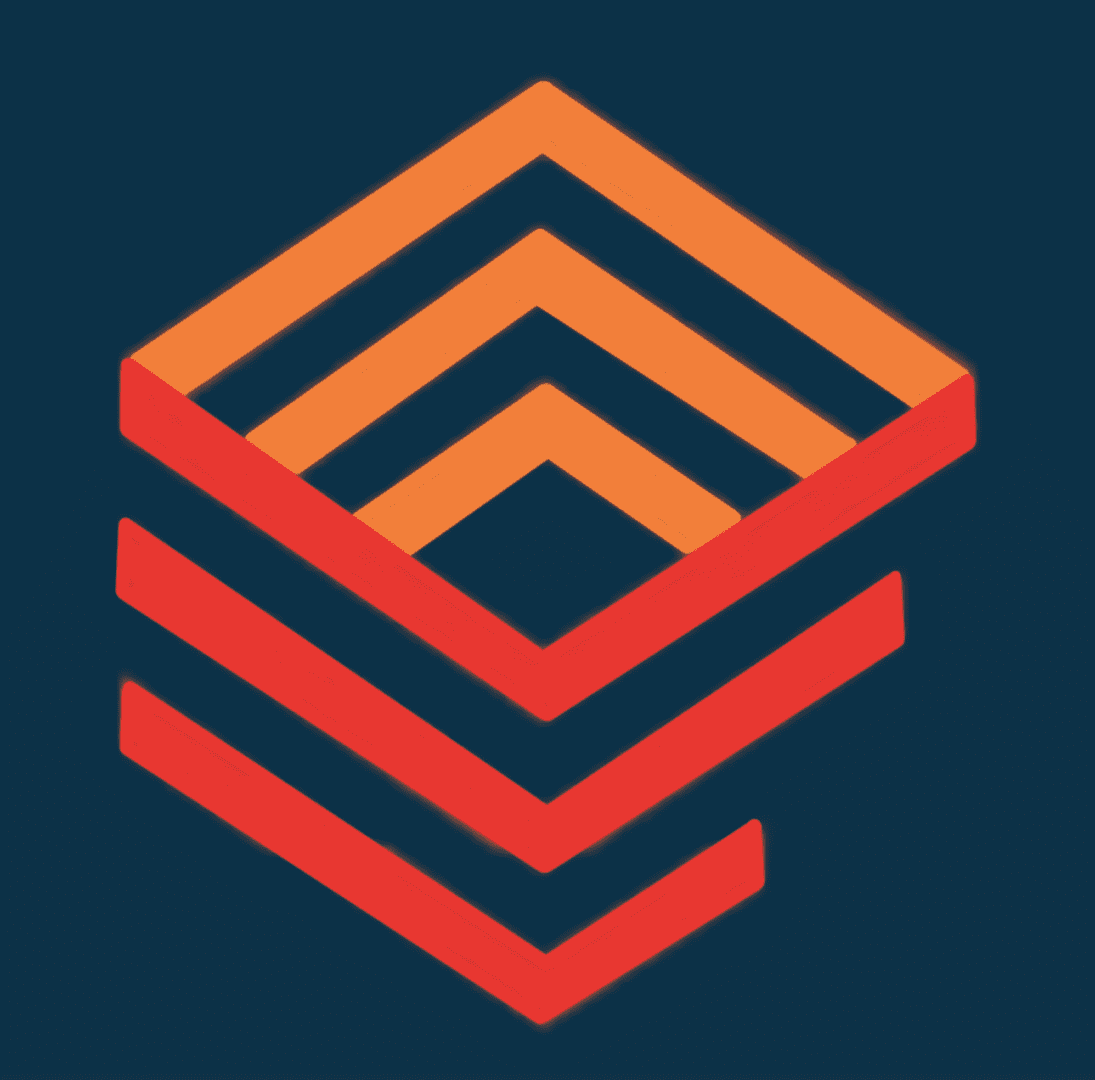Planning Manager Role in Sage X3
In Sage X3, a planning manager is a key role responsible for overseeing the planning and scheduling of production activities within a manufacturing organization. The planning manager works closely with other members of the production team to ensure that production processes run smoothly, efficiently, and on-time.
Some of the specific responsibilities of a planning manager in Sage X3 may include:
- Production planning: Developing and managing production schedules, including prioritizing production activities and allocating resources to meet production demands.
- Material planning: Determining the material requirements needed for production and ensuring the timely delivery of those materials to the production team.
- Capacity planning: Analyzing production capacity and determining the optimal use of available resources to ensure that production targets are met.
- Inventory management: Managing inventory levels to ensure that production activities are not disrupted due to a shortage of materials or finished goods.
- Collaboration with other teams: Working closely with other departments such as sales, marketing, and engineering to ensure that production activities align with customer demand and new product development initiatives.
- Performance monitoring: Monitoring production performance and identifying areas for improvement to optimize the production process and reduce costs.
Overall, the planning manager role in Sage X3 is critical to ensuring that the manufacturing process runs smoothly, and that production targets are met while maintaining quality standards and optimizing resource utilization. The planning manager must be able to manage complex production schedules and anticipate potential issues to ensure that production activities remain on track and meet the demands of the business.
Planning Manager Dashboard in Sage X3
A planning manager dashboard in Sage X3 is a tool that provides a visual representation of the key performance indicators (KPIs) that are critical to effective planning and scheduling of production activities. The benefits of using a planning manager dashboard in Sage X3 include:
- Improved visibility and insights: A planning manager dashboard provides a consolidated view of the KPIs that are most relevant to the production planning process. This helps planning managers to quickly identify trends and patterns that may impact production, allowing them to take proactive measures to address issues before they become critical.
- Real-time data access: The planning manager dashboard provides real-time access to data, enabling planning managers to make decisions quickly and respond to changing conditions.
- Increased efficiency: With the ability to view and analyze production data quickly and easily, planning managers can streamline the production planning process, reducing the time and effort required to manage production schedules.
- Customization and flexibility: A planning manager dashboard in Sage X3 is highly customizable, allowing planning managers to select the KPIs that are most relevant to their specific needs and goals.
Some of the key KPIs that are commonly included on a planning manager dashboard in Sage X3 include:
- Production output: This KPI measures the total amount of production output generated within a given timeframe.
- Capacity utilization: This KPI measures the extent to which production capacity is being utilized, relative to its maximum capacity.
- Material usage: This KPI tracks the amount of raw materials used in production, enabling planning managers to manage inventory levels and avoid stockouts.
- Production cycle time: This KPI measures the time it takes to complete a production cycle, allowing planning managers to identify bottlenecks and inefficiencies.
Overall, a planning manager dashboard in Sage X3 can provide planning managers with the tools and insights they need to manage production effectively, optimize resource utilization, and drive business success.
—
In conclusion, the planning manager role in Sage X3 plays a critical role in ensuring that production processes run smoothly and efficiently. From developing production schedules and managing inventory levels to collaborating with other teams and monitoring performance, the planning manager is responsible for a wide range of activities. The implementation of a planning manager dashboard in Sage X3 can provide a range of benefits, including improved visibility and insights, real-time data access, increased efficiency, and customization and flexibility. By incorporating key performance indicators such as production output, capacity utilization, material usage, and production cycle time, a planning manager dashboard in Sage X3 can provide planning managers with the tools and insights they need to optimize production processes, manage resources effectively, and drive business success.
Remember, your business optimaztion is an ongoing process that requires consistent effort and continuous improvement. So, start optimizing your business today and stay up-to-date with the latest trends and updates in the field. Good luck with your journey!
If you need help with your business strategy, our team of experts is here to assist you. Contact us today to learn how we can help you improve your Sage X3 experience and grow your business.