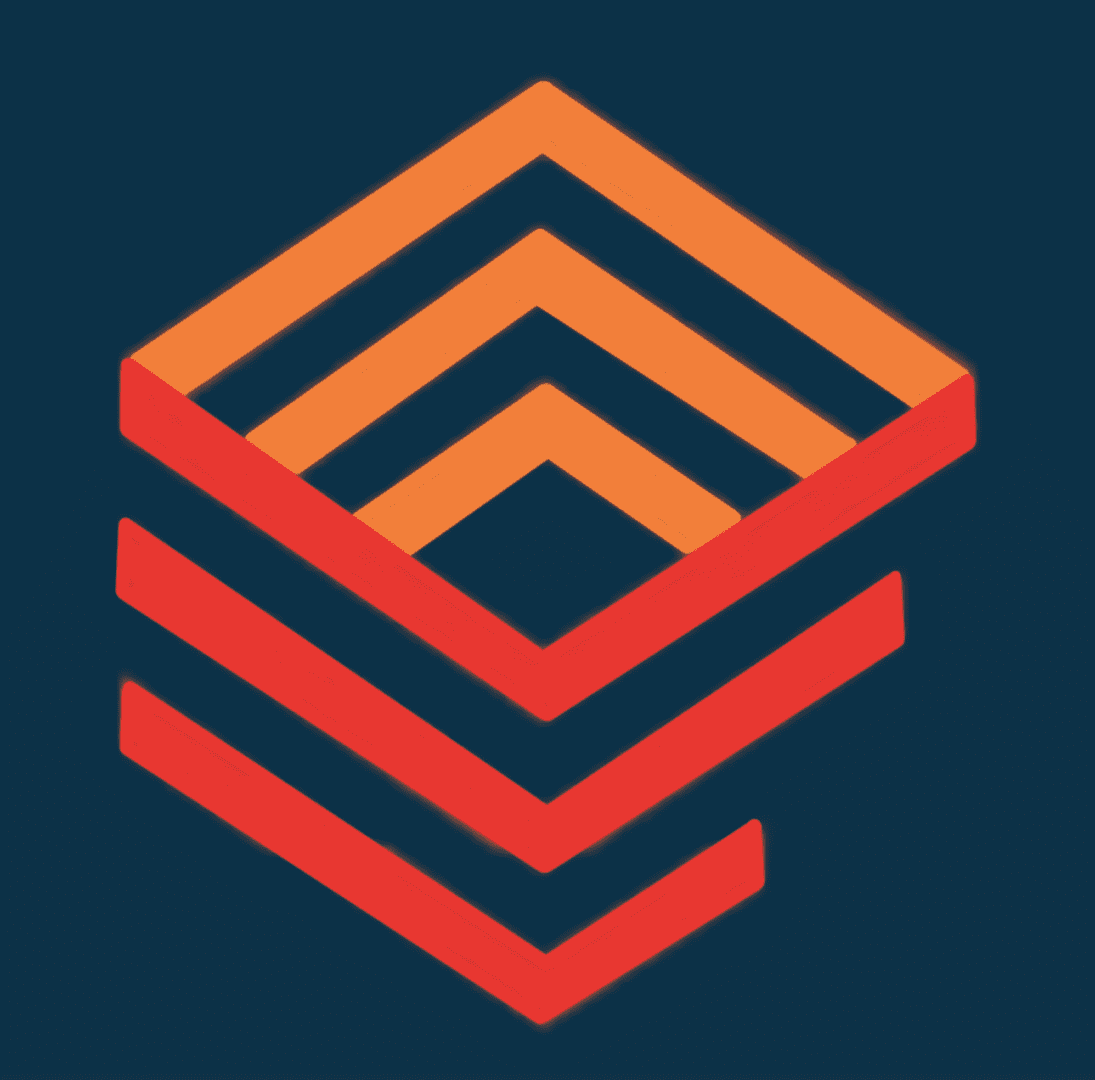When purchasing Sage X3 to run your operation, some frequently asked questions that you might consider asking are:
What are the core functionalities of the ERP system?
Sage X3 is a powerful and flexible ERP (Enterprise Resource Planning) solution that provides comprehensive functionality across a range of business processes. Some of the core functionalities of Sage X3 include:
- Financial management: Sage X3 provides advanced financial management capabilities, including general ledger, accounts payable and receivable, budgeting, and cash management.
- Supply chain management: Sage X3 includes features for managing your supply chain, such as procurement, inventory management, warehouse management, and shipping.
- Manufacturing: Sage X3 provides tools for managing all aspects of manufacturing, including production planning, scheduling, shop floor control, and quality control.
- Sales and CRM: Sage X3 includes features for managing sales, including sales order management, customer management, and CRM (Customer Relationship Management) functionality.
- Project management: Sage X3 has comprehensive project management functionality, including project planning, budgeting, resource allocation, and project tracking.
- Business intelligence: Sage X3 includes powerful business intelligence and reporting tools, allowing you to analyze your data and make informed decisions.
- Multicompany and international capabilities: Sage X3 is designed to handle the needs of businesses with multiple companies and international operations, with features such as multi-language and multi-currency support.
Overall, Sage X3 provides a wide range of functionalities to manage all aspects of your business, from financials and supply chain management to manufacturing and project management, making it a comprehensive ERP solution for growing businesses.
What types of businesses is Sage X3 designed for?
Sage X3 is designed to meet the needs of mid-sized to large businesses that require an enterprise-level ERP (Enterprise Resource Planning) solution to manage their operations. Sage X3 is suitable for businesses across a range of industries, including manufacturing, distribution, service, and retail.
Some of the key characteristics of businesses that can benefit from Sage X3 include:
- Companies with complex supply chains and inventory management needs, such as those with multiple warehouses or production facilities.
- Businesses with a high volume of transactions, including sales, purchases, and financial transactions.
- Companies that operate in multiple countries or regions, requiring multi-language and multi-currency support.
- Organizations that require robust project management and tracking capabilities.
- Businesses that need to manage complex pricing and discounts structures for their products or services.
- Companies that require advanced reporting and analytics capabilities to make informed decisions based on their data.
Overall, Sage X3 is designed for mid-sized to large organizations with complex operations that require a comprehensive ERP solution to manage their business processes effectively.
Is Sage X3 scalable, and can it grow with my business?
Yes, Sage X3 is a scalable ERP (Enterprise Resource Planning) solution that can grow with your business as it expands and evolves. Sage X3 is designed to be flexible and can support businesses of varying sizes and complexities.
Sage X3 is built on a modular architecture, which means that you can add or remove functionality as your business needs change. This allows you to start with the modules you need today and add additional modules as your business grows or changes.
In addition, Sage X3 is designed to support multiple users and locations, making it easy to scale up or down depending on your business needs. As your business expands into new regions or countries, Sage X3 can support multi-language and multi-currency capabilities to help you manage your operations more efficiently.
Sage X3 also supports customization and integration with other applications, allowing you to tailor the system to meet your specific business needs. This means that you can adapt Sage X3 to support new business processes or integrate it with other software applications as your business evolves.
Overall, Sage X3 is a scalable ERP solution that can grow with your business, allowing you to add or remove functionality, support multiple users and locations, and customize the system to meet your evolving business needs.
What are the implementation costs and timelines for Sage X3?
The implementation costs and timelines for Sage X3 can vary depending on several factors, including the size and complexity of your business, the number of users, the level of customization required, and the specific modules you need. Here are some factors that can affect the implementation costs and timelines for Sage X3:
- Business size and complexity: Larger and more complex businesses may require more extensive customization and configuration, which can increase the implementation costs and timelines.
- Number of users: The number of users who need access to the system can affect the implementation costs, as more users will require more licenses and potentially more hardware.
- Customization requirements: If your business has specific requirements that are not available out-of-the-box in Sage X3, customization may be required, which can add to the implementation costs and timelines.
- Third-party integrations: If you need to integrate Sage X3 with other software applications or systems, additional development work may be required, which can increase the implementation costs and timelines.
- Data migration: If you are migrating data from an existing system, the amount of data to be migrated and the complexity of the migration process can affect the implementation costs and timelines.
In general, the implementation timeline for Sage X3 can range from several months to a year, depending on the factors mentioned above. The implementation costs can also vary widely but typically range from tens of thousands to hundreds of thousands of dollars.
It’s important to work closely with PRH Consulting to develop a clear understanding of your business requirements and create a realistic implementation plan and budget.
What level of training and support will be provided by PRH Consulting?
PRH Consulting, a Sage X3 business partner, typically provide a range of training and support options to help customers get the most out of their ERP (Enterprise Resource Planning) solution. Here are some examples of the training and support that may be provided:
- Implementation services: PRH typically provides implementation services to help you get the system up and running, including installation, configuration, and data migration.
- Training services: PRH offers training services to help your team learn how to use the system effectively. Training options may include classroom training, online training, and customized training programs.
- Technical support: PRH provides technical support to help you troubleshoot issues and resolve problems with the system. Support options may include phone support, email support, and online support.
- Software updates and maintenance: PRH provides regular software updates and maintenance to ensure that the system is running smoothly and that you have access to the latest features and functionality.
- Consulting services: PRH offers consulting services to help you optimize your use of the system and improve your business processes.
The level of training and support provided by PRH Consulting may vary depending on your specific needs. It’s important to work closely with us to understand what training and support options are available and to develop a plan for ongoing support and maintenance.
How does the Sage X3 integrate with other software systems or applications that my business uses?
Sage X3 is designed to integrate with other software systems and applications to provide a more comprehensive solution for managing your business processes. Here are some ways that Sage X3 can integrate with other software systems:
- APIs: Sage X3 provides APIs (Application Programming Interfaces) that allow other software systems to exchange data with the ERP system. This enables you to connect Sage X3 with other applications such as CRM (Customer Relationship Management) systems, e-commerce platforms, or production control systems.
- Pre-built integrations: Sage X3 offers pre-built integrations with a range of popular software applications, including Microsoft Office, Salesforce, and Magento. These integrations enable you to connect Sage X3 with these applications and share data seamlessly between them.
- Custom integrations: Sage X3 also provides customization options to enable you to build custom integrations with other software applications. This can involve developing custom software connectors or using middleware platforms to facilitate data exchange.
- Add-ons and extensions: Sage X3 offers a range of add-ons and extensions that extend the functionality of the system, such as reporting tools, data analytics software, and payroll management software. These add-ons and extensions can be used to integrate Sage X3 with other software applications and systems.
The specific integration options available for your business will depend on the software systems and applications you use, as well as your specific business requirements. It’s important to work closely with our team to identify your integration needs and develop a plan for integrating Sage X3 with other software systems and applications.
What types of data security and backup features does Sage X3 have?
Sage X3 includes a range of data security and backup features to help protect your business data and ensure business continuity. Here are some of the key security and backup features of Sage X3:
- User access controls: Sage X3 provides user access controls to restrict access to sensitive data to authorized personnel only. You can set up different user roles and permissions, and assign access levels based on job function and security clearance.
- Data encryption: Sage X3 uses encryption to protect your data both at rest and in transit. Data encryption ensures that your data is secure even if it is intercepted or stolen.
- Data backup and recovery: Sage X3 includes automatic data backup and recovery features to ensure that your data is protected in the event of a disaster or system failure. You can configure backup schedules and retention policies to meet your specific needs, and restore data quickly and easily in the event of data loss.
- Audit trail: Sage X3 includes an audit trail feature that tracks changes to your data, including who made the changes and when. The audit trail helps you identify and investigate any unauthorized changes to your data.
- Compliance: Sage X3 complies with a range of regulatory standards and requirements, such as GDPR (General Data Protection Regulation), HIPAA (Health Insurance Portability and Accountability Act), and SOX (Sarbanes-Oxley Act).
These are just a few examples of the data security and backup features of Sage X3. The specific security and backup features available may vary depending on the version of Sage X3 you are using and the specific modules and features you have installed. It’s important to work closely with your Sage X3 implementation partner to understand your data security and backup requirements and develop a plan to ensure the protection and continuity of your business data.
How easy is it to customize Sage X3 to meet my specific business needs?
Sage X3 is designed to be highly configurable and customizable, allowing you to adapt the system to your specific business needs. Here are some ways you can customize Sage X3:
- Configuration: Sage X3 provides a range of configuration options that enable you to tailor the system to your specific business needs. You can configure settings such as workflows, approval processes, and user interfaces without the need for coding or technical expertise.
- Customization: Sage X3 offers customization options that enable you to modify the system’s functionality and add new features. This can involve developing custom modules, reports, and workflows, or integrating third-party applications.
- Personalization: Sage X3 provides personalization options that allow individual users to customize their own user interface based on their specific needs and preferences.
- Mobile access: Sage X3 provides mobile access options that allow your team to access the system from anywhere, on any device, using a mobile app or a web browser.
The ease of customization of Sage X3 depends on the specific level of customization you require. If you require extensive customization, you may need the help of a developer or consultant with specific technical expertise in Sage X3 customization. However, many customization options are available through the system’s built-in tools and features, without the need for extensive technical knowledge. It’s important to work closely with our team to understand your customization needs and develop a plan to tailor the system to your specific business requirements.
Are there any additional modules or add-ons that I can purchase to enhance the functionality of Sage X3?
Yes, there are additional modules and add-ons that you can purchase to enhance the functionality of Sage X3. Sage X3 offers a wide range of modules that cover different aspects of business operations, such as finance, sales, purchasing, inventory management, production, and more. Some of the additional modules and add-ons that you can purchase to enhance the functionality of Sage X3 include:
- Sage X3 People: This module provides HR and payroll functionality, allowing you to manage your employees’ information, payroll, benefits, and more.
- Sage X3 CRM: This module provides customer relationship management functionality, allowing you to manage your sales and marketing processes, customer interactions, and customer data.
- Sage X3 Project Management: This module provides project management functionality, allowing you to manage projects, resources, budgets, and timelines.
- Sage X3 Business Intelligence: This module provides reporting and analytics functionality, allowing you to analyze and visualize your business data to gain insights and make informed decisions.
- Sage X3 e-Commerce: This module provides e-commerce functionality, allowing you to manage your online sales channels, including web stores, marketplaces, and social media platforms.
- Sage X3 Manufacturing: This module provides manufacturing functionality, allowing you to manage your production processes, including planning, scheduling, and quality control.
These are just a few examples of the additional modules and add-ons available for Sage X3. The specific modules and add-ons available may vary depending on the version of Sage X3 you are using and the specific needs of your business. It’s important to work closely with our team to understand your business needs and identify the additional modules and add-ons that can best enhance the functionality of Sage X3 for your specific requirements.
What is the total cost of ownership, including licensing fees, maintenance, and upgrades?
The total cost of ownership (TCO) for Sage X3 can vary depending on a number of factors, such as the size of your organization, the number of users, the specific modules and add-ons you require, and the level of customization you need. Here are some of the costs to consider when calculating the TCO for Sage X3:
- Licensing fees: The licensing fees for Sage X3 can vary based on the number of users and the specific modules and add-ons you require. The licensing fees are typically charged on an annual basis.
- Implementation costs: The implementation costs for Sage X3 can vary depending on the level of customization required, the complexity of your business processes, and the expertise of your implementation partner. Implementation costs may include data migration, training, customization, and integration with other systems.
- Maintenance and support costs: Maintenance and support costs for Sage X3 typically include ongoing technical support, software updates, and access to online resources. These costs are typically charged on an annual basis and may be included in the licensing fees.
- Upgrades: Upgrades to Sage X3 are typically released on a regular basis and may require additional costs for implementation and testing.
It’s important to work closely with our team to understand the TCO for the specific configuration of Sage X3 that best meets your business needs. They can help you calculate the upfront and ongoing costs associated with the system and develop a plan to manage these costs over time.
It’s essential to ask these questions to ensure that the ERP system you select will meet your business needs and provide the functionality required to manage your operations effectively.
—
Remember, your business optimaztion is an ongoing process that requires consistent effort and continuous improvement. So, start optimizing your business today and stay up-to-date with the latest trends and updates in the field. Good luck with your journey!
If you need help with your business strategy, our team of experts is here to assist you. Contact us today to learn how we can help you improve your Sage X3 experience and grow your business.