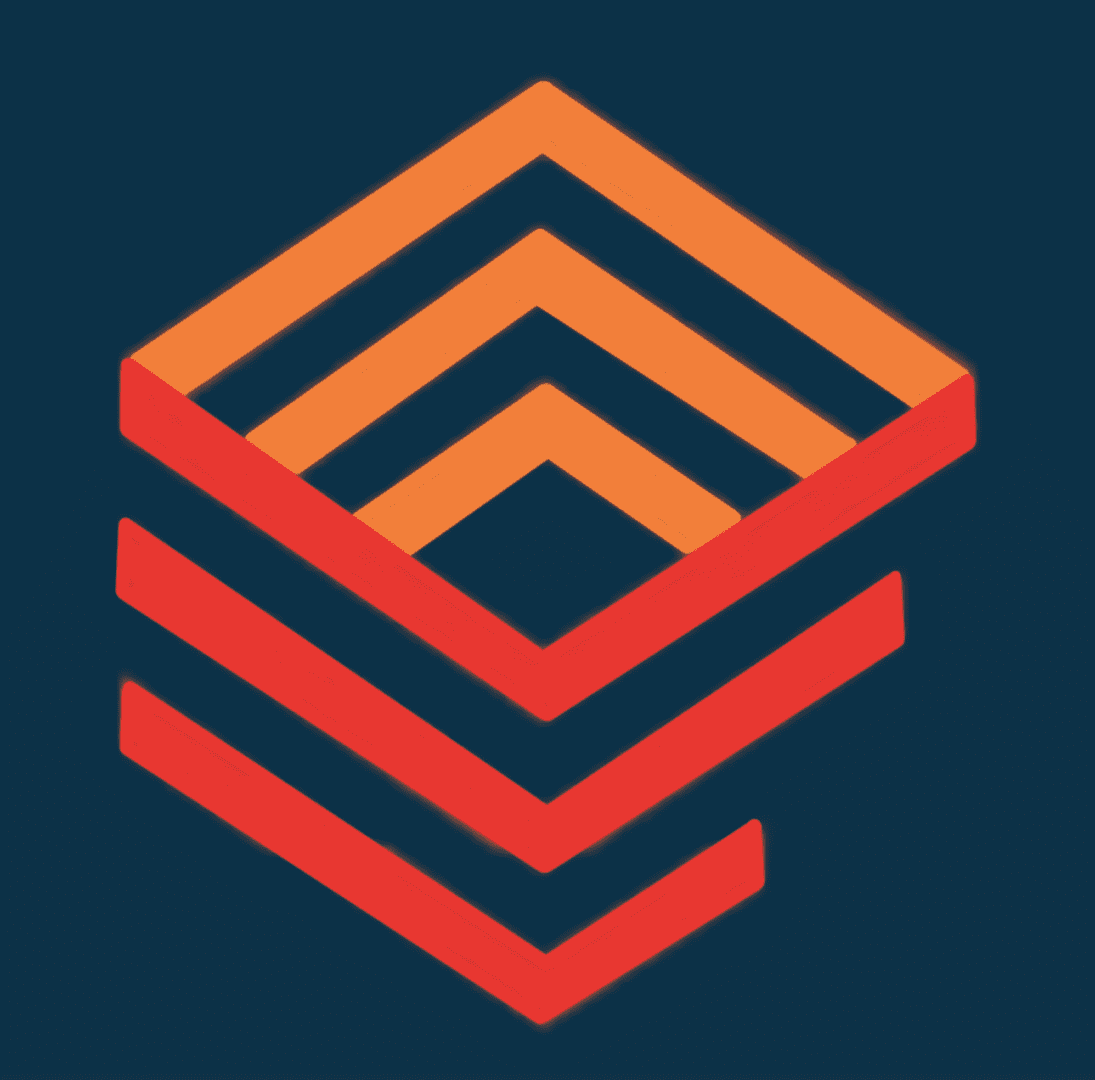Controller Role in Sage X3
In Sage X3, a controller is a key financial management role responsible for overseeing the financial aspects of the business. The controller role involves managing the company’s accounting system, financial planning and analysis, and ensuring compliance with applicable financial regulations and standards.
Some of the specific responsibilities of a controller in Sage X3 may include:
- Financial reporting: Preparing and analyzing financial statements and reports such as balance sheets, income statements, and cash flow statements.
- Budgeting and forecasting: Developing and monitoring the company’s financial plans and forecasts, including preparing budgets and identifying areas where financial resources are needed.
- Accounts payable and receivable: Overseeing and managing the company’s accounts payable and receivable functions, ensuring timely and accurate processing of invoices, payments, and receipts.
- Tax compliance: Ensuring compliance with all applicable tax regulations and laws, including managing tax payments and preparing tax returns.
- Internal controls: Developing and implementing internal controls to safeguard the company’s assets and ensure the accuracy and integrity of financial data.
- Audit and risk management: Coordinating with auditors and managing the company’s risk management activities.
Overall, the controller plays a critical role in maintaining the financial health of the organization and ensuring that financial goals are met while adhering to legal and regulatory requirements.
Perks and Benefits of a Sage X3 Dashboard for a Controller Role
A controller dashboard in Sage X3 can provide several perks and benefits for financial managers and their organizations. Here are some of the key benefits of using a controller dashboard in Sage X3:
- Improved data visibility and analysis: A controller dashboard provides real-time access to key financial data and metrics, allowing financial managers to easily monitor financial performance and identify trends and issues. With the ability to drill down into specific financial metrics, managers can gain a deeper understanding of the company’s financial health and make informed decisions.
- Increased efficiency: A controller dashboard in Sage X3 allows financial managers to access and analyze data quickly and easily, eliminating the need for manual data entry and reducing the time and effort required to generate reports. This can help financial managers be more efficient with their time and focus on more value-added activities.
- Customizable and flexible: The controller dashboard in Sage X3 is highly customizable, allowing financial managers to choose the financial metrics and KPIs that are most relevant to their organization. This flexibility enables financial managers to tailor the dashboard to their specific needs and goals.
- Improved collaboration: A controller dashboard in Sage X3 allows financial managers to easily share financial data and insights with other members of the organization, promoting better collaboration and decision-making across teams.
- Better financial planning and forecasting: With real-time visibility into financial data, financial managers can better plan and forecast future financial performance, helping to identify potential risks and opportunities.
Overall, a controller dashboard in Sage X3 can provide financial managers with the tools and insights they need to make informed decisions, improve financial performance, and drive business success.
—
In conclusion, the role of a controller in Sage X3 is critical for maintaining the financial health of an organization. From financial reporting and budgeting to tax compliance and audit management, the controller has a wide range of responsibilities to ensure the company’s financial goals are met while adhering to legal and regulatory requirements. The implementation of a controller dashboard in Sage X3 can greatly benefit the financial management process, improving data visibility and analysis, increasing efficiency, and promoting collaboration across teams. By providing a consolidated view of key financial metrics, a controller dashboard in Sage X3 can help financial managers make informed decisions, plan and forecast future financial performance, and ultimately drive business success.
Remember, your business optimaztion is an ongoing process that requires consistent effort and continuous improvement. So, start optimizing your business today and stay up-to-date with the latest trends and updates in the field. Good luck with your journey!
If you need help with your business strategy, our team of experts is here to assist you. Contact us today to learn how we can help you improve your Sage X3 experience and grow your business.