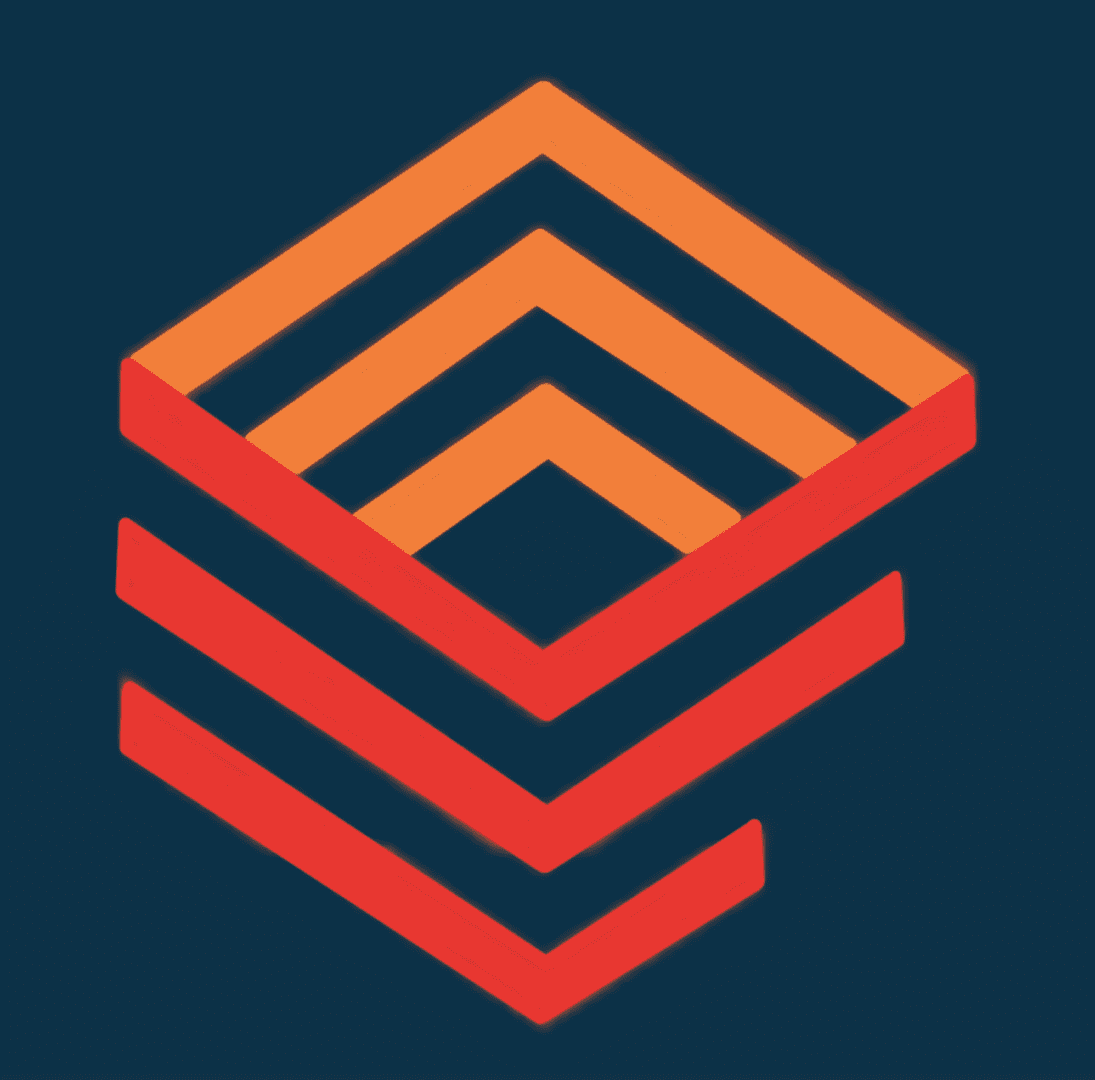AR (Accounts Receivable)Manager Role in Sage X3
The role of an AR (Accounts Receivable) Manager in Sage X3 is to oversee and manage the accounts receivable function within the organization. This involves managing customer accounts, ensuring timely collection of payments, and reducing the risk of bad debts. The AR Manager is responsible for setting and managing credit limits, preparing and sending invoices, and managing cash application. In addition, the AR Manager is responsible for resolving customer disputes, managing aging reports, and ensuring compliance with accounting regulations and internal policies.
The AR Manager in Sage X3 can access a range of tools and features that are designed to help them perform their role effectively. These include real-time dashboards, automated workflows, and customizable reports that enable the AR Manager to monitor key performance indicators (KPIs) such as DSO (Days Sales Outstanding), cash collections, and bad debts. With the help of these tools, the AR Manager can identify potential issues, analyze trends, and take proactive measures to optimize the accounts receivable process and ensure that the organization has a healthy cash flow.
AR (Accounts Receivable) Dashboard and KPIs
The AR (Accounts Receivable) Manager dashboard in Sage X3 provides a comprehensive view of the accounts receivable function and enables the AR Manager to monitor key performance indicators (KPIs) and take proactive measures to optimize the cash flow of the organization. The benefits of the AR Manager dashboard include:
- Real-time visibility: The dashboard provides real-time visibility of the status of accounts receivable and allows the AR Manager to quickly identify any issues and take corrective action.
- Automated workflows: The AR Manager can set up automated workflows to streamline the accounts receivable process, reducing the risk of errors and delays.
- Customizable reports: The dashboard allows the AR Manager to create customizable reports that provide insight into key KPIs such as DSO (Days Sales Outstanding), cash collections, and bad debts.
- Easy data analysis: The dashboard enables the AR Manager to easily analyze data and identify trends, making it easier to take proactive measures to optimize the accounts receivable process.
- Better decision making: By having access to real-time data and KPIs, the AR Manager can make informed decisions and take proactive measures to ensure the organization has a healthy cash flow.
Key performance indicators (KPIs) that are typically included on the AR Manager dashboard in Sage X3 include DSO, cash collections, bad debts, average payment days, and customer payment performance. These KPIs provide insight into the overall health of the accounts receivable function and enable the AR Manager to identify areas for improvement and take proactive measures to optimize the process.
—
In conclusion, the AR Manager plays a vital role in the financial management of an organization, ensuring that customers pay their invoices on time and resolving any issues that arise. The use of a dashboard in Sage X3 can significantly improve their performance by providing access to real-time information on the status of receivables, collections, and customer behavior. KPIs such as Days Sales Outstanding, Average Collection Period, and Customer Aging can be tracked and analyzed to identify trends, optimize collection efforts, and improve cash flow. With this powerful tool at their disposal, AR Managers can effectively manage and reduce outstanding receivables, minimize risks, and ensure the financial stability of their organization.
Remember, your business optimaztion is an ongoing process that requires consistent effort and continuous improvement. So, start optimizing your business today and stay up-to-date with the latest trends and updates in the field. Good luck with your journey!
If you need help with your business strategy, our team of experts is here to assist you. Contact us today to learn how we can help you improve your Sage X3 experience and grow your business.