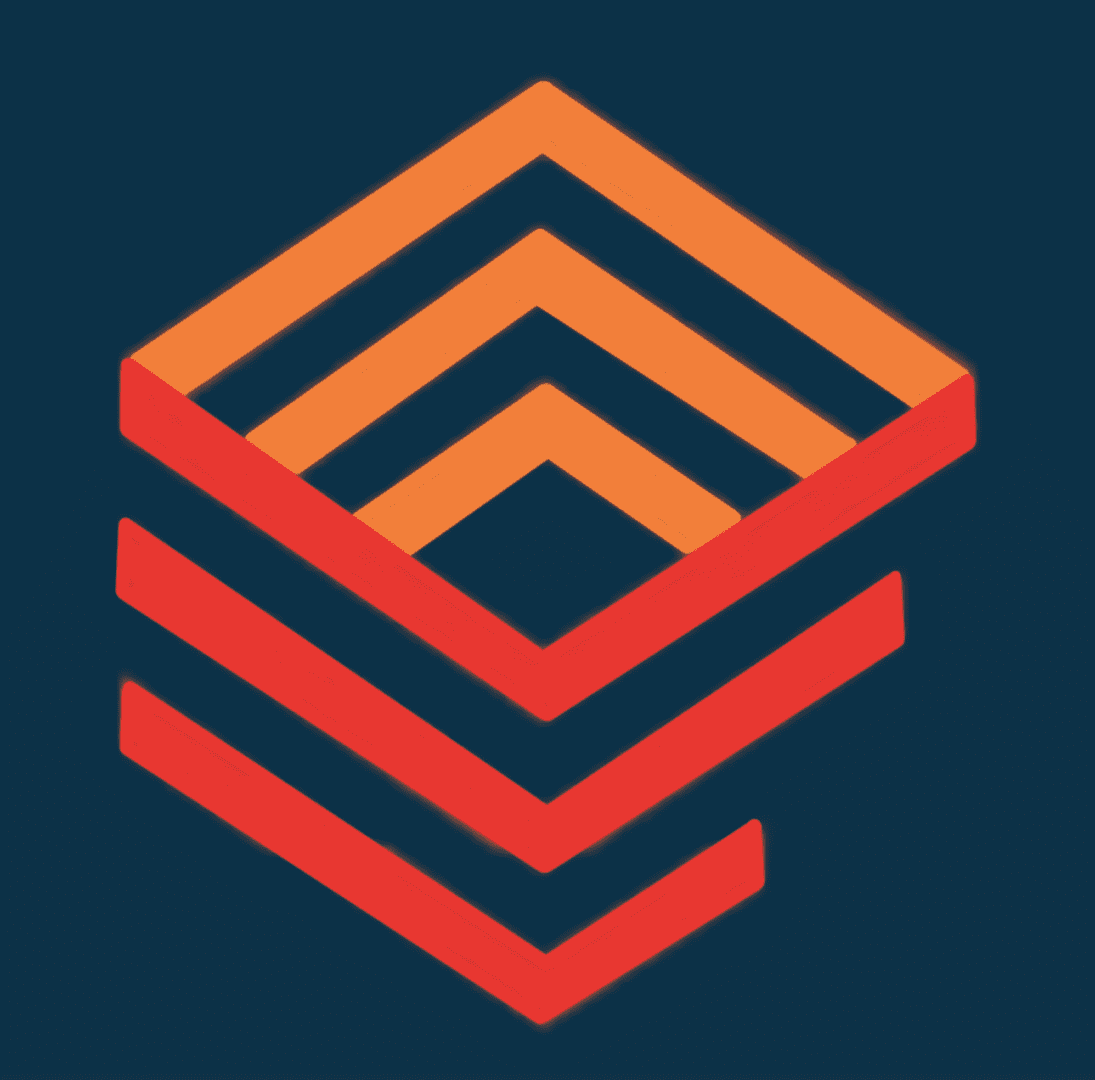AP (Accounts Payable) Manager Role in Sage X3
The AP (Accounts Payable) Manager is responsible for overseeing and managing the company’s accounts payable process. In Sage X3, the AP Manager is responsible for maintaining accurate and up-to-date records of all supplier invoices and ensuring timely payment of all outstanding bills. The AP Manager must also reconcile supplier statements and ensure that any discrepancies are resolved in a timely manner.
The AP Manager in Sage X3 also plays a crucial role in managing the organization’s cash flow by ensuring that payments are made on time to avoid late payment fees and other penalties. The AP Manager works closely with other departments, such as procurement and finance, to ensure that invoices are accurately recorded and approved for payment.
Additionally, the AP Manager is responsible for managing the company’s relationships with suppliers, negotiating payment terms, and identifying opportunities to reduce costs and improve the efficiency of the AP process. By leveraging Sage X3’s advanced reporting and analytics capabilities, the AP Manager can gain valuable insights into supplier performance, invoice processing times, and other important metrics that can be used to optimize the AP process and improve overall financial performance.
AP Manager Dashboard and KPIs
A dashboard for the AP Manager in Sage X3 can provide numerous benefits, including increased visibility into the company’s accounts payable process and real-time access to key performance indicators (KPIs). By monitoring KPIs such as the average time to process an invoice, the number of invoices processed per day, and the percentage of invoices paid on time, the AP Manager can identify areas for improvement and optimize the AP process for maximum efficiency.
Another important benefit of an AP Manager dashboard in Sage X3 is the ability to track and manage cash flow. By monitoring outstanding bills and payments, the AP Manager can ensure that the company has sufficient cash on hand to meet its financial obligations and avoid late payment penalties.
The AP Manager dashboard in Sage X3 can also provide valuable insights into supplier performance, including the number of invoices processed by each supplier, the average time to process invoices, and the percentage of invoices with errors. By monitoring these KPIs, the AP Manager can identify opportunities to improve relationships with suppliers and negotiate better payment terms.
Overall, an AP Manager dashboard in Sage X3 is a powerful tool that can help the AP Manager to optimize the accounts payable process, manage cash flow effectively, and improve relationships with suppliers. By providing real-time access to critical KPIs, the AP Manager dashboard in Sage X3 can help the AP Manager make data-driven decisions that improve the financial health of the organization.
—
In conclusion, the role of an AP Manager in Sage X3 is critical for ensuring the smooth and efficient processing of accounts payable. With an AP Manager dashboard in Sage X3, the AP Manager can monitor KPIs related to the accounts payable process, supplier performance, and cash flow. The dashboard provides real-time access to critical data that enables the AP Manager to make data-driven decisions, optimize the accounts payable process, manage cash flow effectively, and improve relationships with suppliers. Ultimately, an AP Manager dashboard in Sage X3 is a powerful tool that can help the AP Manager to improve the financial health of the organization and contribute to its overall success.
Remember, your business optimaztion is an ongoing process that requires consistent effort and continuous improvement. So, start optimizing your business today and stay up-to-date with the latest trends and updates in the field. Good luck with your journey!
If you need help with your business strategy, our team of experts is here to assist you. Contact us today to learn how we can help you improve your Sage X3 experience and grow your business.