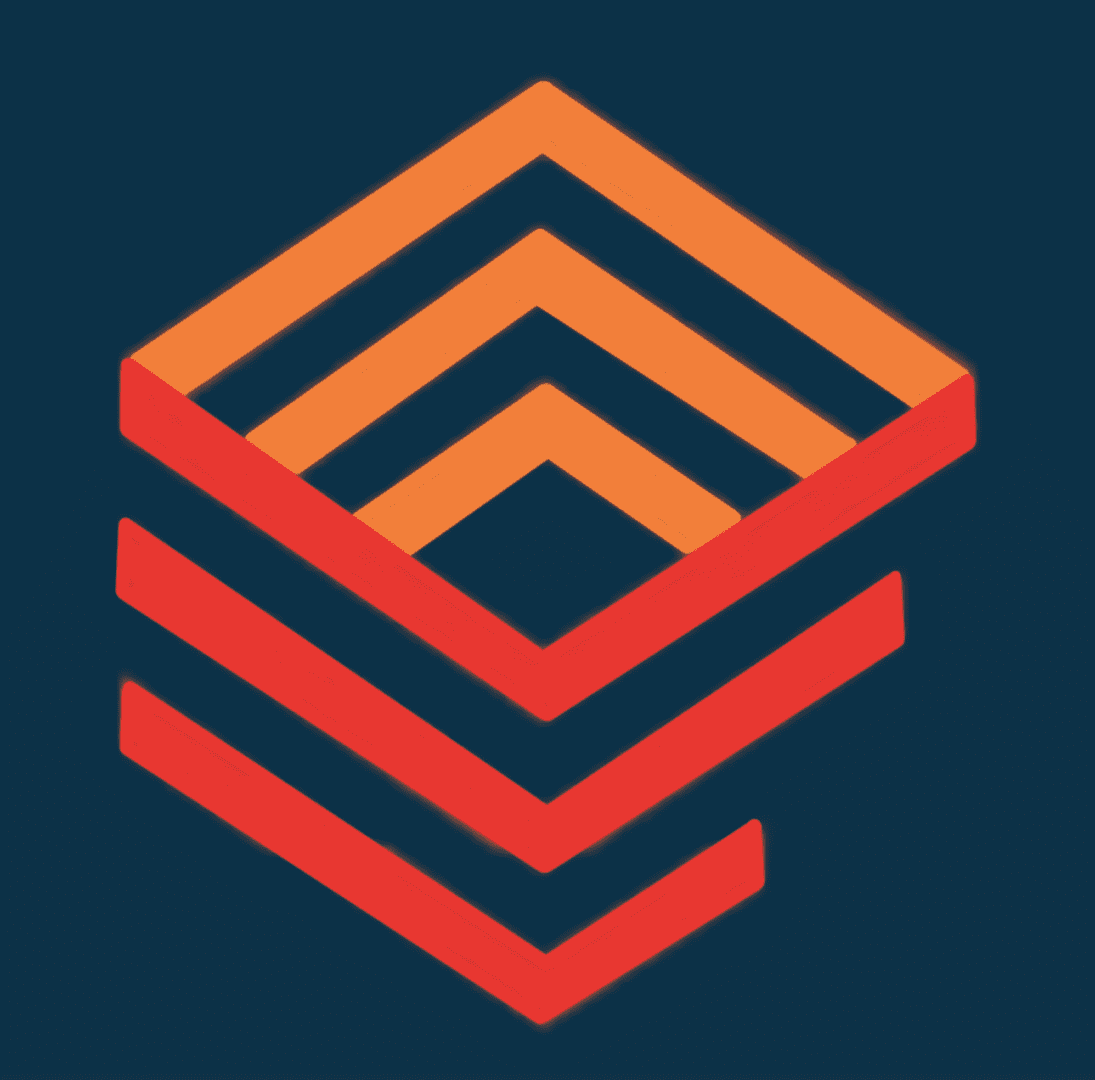Buyer Role in Sage X3
The buyer’s role in Sage X3 is responsible for managing the procurement of goods and services for the company. This includes identifying and selecting suppliers, negotiating contracts, and ensuring that the company has the necessary materials and resources to meet its production and operational needs. Buyers in Sage X3 work closely with other departments, such as production planning, inventory management, and accounting, to ensure that procurement activities are aligned with the company’s overall goals and objectives. They are also responsible for managing supplier relationships and monitoring supplier performance, ensuring that suppliers deliver high-quality goods and services on time and at a competitive price. Buyers in Sage X3 play a critical role in optimizing the company’s procurement processes, reducing costs, and improving operational efficiency.
Buyer’s Dashboard and KPIs in Sage X3
A buyer’s dashboard in Sage X3 provides an overview of key performance indicators (KPIs) related to procurement, allowing buyers to monitor and optimize their procurement activities. Some of the KPIs that may be included in a buyer’s dashboard in Sage X3 include:
- Spend Analysis: A buyer’s dashboard can provide insights into the company’s spend by category, supplier, and department. This can help buyers identify opportunities for cost savings and negotiate better contracts with suppliers.
- Purchase Order Management: A buyer’s dashboard can track the status of purchase orders, including the number of open, received, and cancelled orders. This can help buyers manage their workload, ensure timely delivery of goods, and maintain good supplier relationships.
- Supplier Performance: A buyer’s dashboard can track supplier performance against key metrics such as on-time delivery, quality, and lead time. This can help buyers identify underperforming suppliers and take corrective action.
- Cost Savings: A buyer’s dashboard can track cost savings achieved through negotiations with suppliers, volume discounts, and other cost-saving initiatives. This can help buyers demonstrate their contribution to the company’s bottom line.
Overall, a buyer’s dashboard in Sage X3 can help buyers make informed decisions, improve their productivity, and optimize procurement processes. By providing real-time visibility into procurement data and KPIs, a buyer’s dashboard can help buyers identify opportunities for improvement and take action to achieve better results.
—
In conclusion, the buyer role in Sage X3 is crucial in ensuring that a company’s procurement activities are aligned with its goals and objectives. By identifying suppliers, negotiating contracts, and managing supplier relationships, buyers in Sage X3 can help optimize procurement processes, reduce costs, and improve operational efficiency. A buyer’s dashboard in Sage X3 provides a consolidated view of procurement data and KPIs, giving buyers the insights they need to make informed decisions and take proactive measures to improve procurement performance. By including KPIs such as spend analysis, purchase order management, supplier performance, and cost savings, a buyer’s dashboard can help buyers identify opportunities for improvement and take action to achieve better results. Overall, a buyer’s dashboard in Sage X3 is a valuable tool that can help buyers improve productivity, optimize procurement processes, and contribute to better business performance.
Remember, your business optimaztion is an ongoing process that requires consistent effort and continuous improvement. So, start optimizing your business today and stay up-to-date with the latest trends and updates in the field. Good luck with your journey!
If you need help with your business strategy, our team of experts is here to assist you. Contact us today to learn how we can help you improve your Sage X3 experience and grow your business.